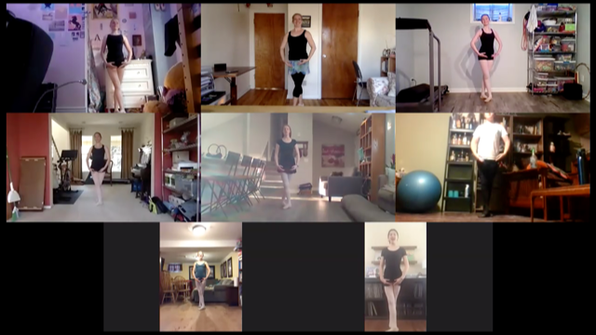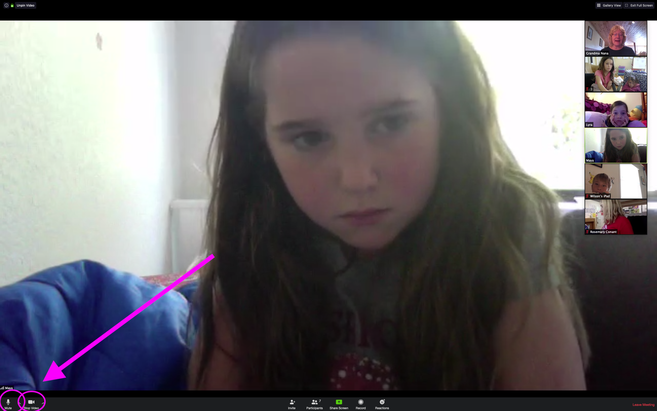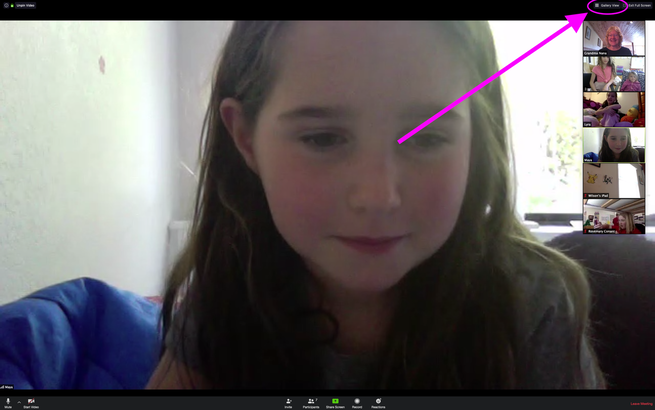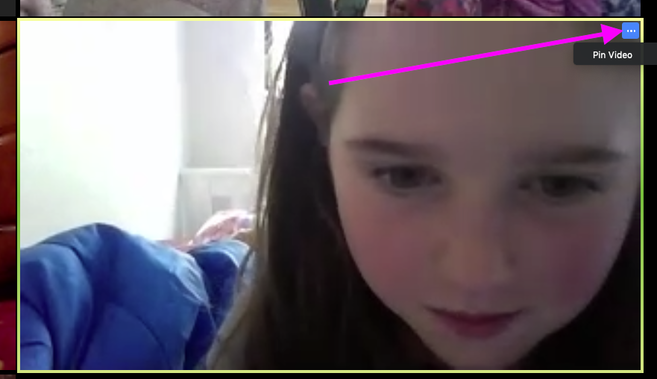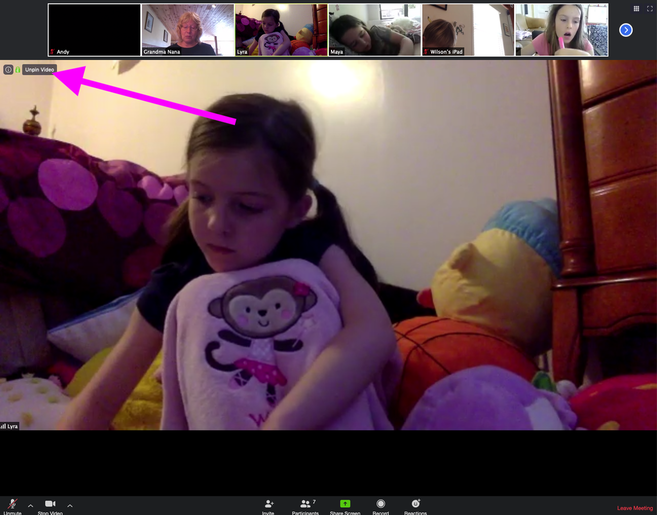COVID POLICY: Masks are optional. We ask each dancer to either wash hands before and after class or use hand sanitizer.
Do not come to class if you have tested positive for COVID-19 in the last 5 days, are under quarantine, or experiencing COVID symptoms. Students need to wear a mask for days 6-10 after a positive test result.
Isolation Policy:
The CDC's isolation guidance is 5 days with an additional 5 days of masking while around others. Leap is following these guidelines as well. Please isolate for 5 days if you test positive for COVID. After 5 days you may return to class, but you must continue to mask for 5 days following your 5-day isolation.
Note: A PCR test IS NOT required to return to dance as long the 5-day isolation has been followed.
Do not come to class if you have tested positive for COVID-19 in the last 5 days, are under quarantine, or experiencing COVID symptoms. Students need to wear a mask for days 6-10 after a positive test result.
Isolation Policy:
The CDC's isolation guidance is 5 days with an additional 5 days of masking while around others. Leap is following these guidelines as well. Please isolate for 5 days if you test positive for COVID. After 5 days you may return to class, but you must continue to mask for 5 days following your 5-day isolation.
Note: A PCR test IS NOT required to return to dance as long the 5-day isolation has been followed.
Zoom Tips for Dance Class
Below are some helpful hints for our virtual classes over Zoom. Your child's teacher will explain these items during the first online class and give a refresher during the 2nd class.
- Please do NOT join earlier than 5 minutes before class time, or you will interrupt someone else's class.
- Parents of young children, stay nearby to help your child get settled.
- Be on a computer if possible (vs. a tablet or a phone).
- "Rename" your child on Zoom by scrolling over your picture, clicking the three dots and hitting "Rename." If you are on a tablet, touch the screen and then click the "Participants" button and touch on your name.
- Make sure your child is not backlit, so we can see them.
YES PLEASE, to dancers being frontlit.
NO THANK YOU, to dancers being backlit.
- To "Mute" or "Unmute" yourself, click the microphone icon (bottom left on a computer/top right on a tablet).
- Click "Start Video" or "Stop Video" on the camera icon to reveal or hide your image from others (bottom left on a computer/top right on a tablet).
- "Gallery View"/"Speaker View:" Click "Gallery View" in the top right of your screen or top left on a tablet. This shows all of the dancers at once. Click "Speaker View" in this same location to see a large image of whoever is talking.
- "Pin Video"/"Unpin Video:" Scroll over a dancer's picture, click on the three dots, and hit "Pin Video" to make the image big. To get back to Gallery View click "Unpin Video" in the top left of your screen. On a tablet you can double click on the video you would like to see big or hit "Unpin Video."
- Call Leap's office (720-335-5327) if you are having technical difficulties during business hours (Monday-Friday 10am-5pm).
- Test these features beforehand by having a fun family Zoom call!
- Leap's teachers will teach these instructions during the first class. We all learn differently, so hopefully it helps to have written instructions with images.